A New Ploughshares Site Has Launched
If you’re seeing this, we’re pleased to let you know that our new site has launched! Explore our 50+ years of archive content, submit via a new, easier-to-navigate submission manager, and manage your subscription within your account. We’re sharing a couple things that may be helpful for you to know as you navigate the new site:
Your Account
I have an existing account, and it says my password is incorrect. If you had an account with us, you will have to create a new password for your existing account.
- Navigate to the upper righthand corner of your screen and select “Sign In.”
- Click “Lost your password?”
- Enter your username or email address and hit “reset password.”
- You will receive a link to create a new password via email within 10 minutes. If you don’t receive it, please check your spam folder.
I followed the above instructions, and I didn’t receive an email to reset my password. Accounts that weren’t recently active prior to the launch of the new site may not have been migrated! You may need to create a new account. If you’re planning on submitting, subscribing, or purchasing an issue, the site will prompt you to create an account at checkout. Your purchase details will appear in your account dashboard.
Where do I update my address, account details, or other information? Log in, and navigate to your account dashboard by mousing over “My Account” in the upper righthand corner and selecting “Dashboard.” On the right side of your screen, you should see a column where you can view and manage your Orders, Subscription, Downloads, Addresses, Payment Methods, Account Details, and Communication Preferences.
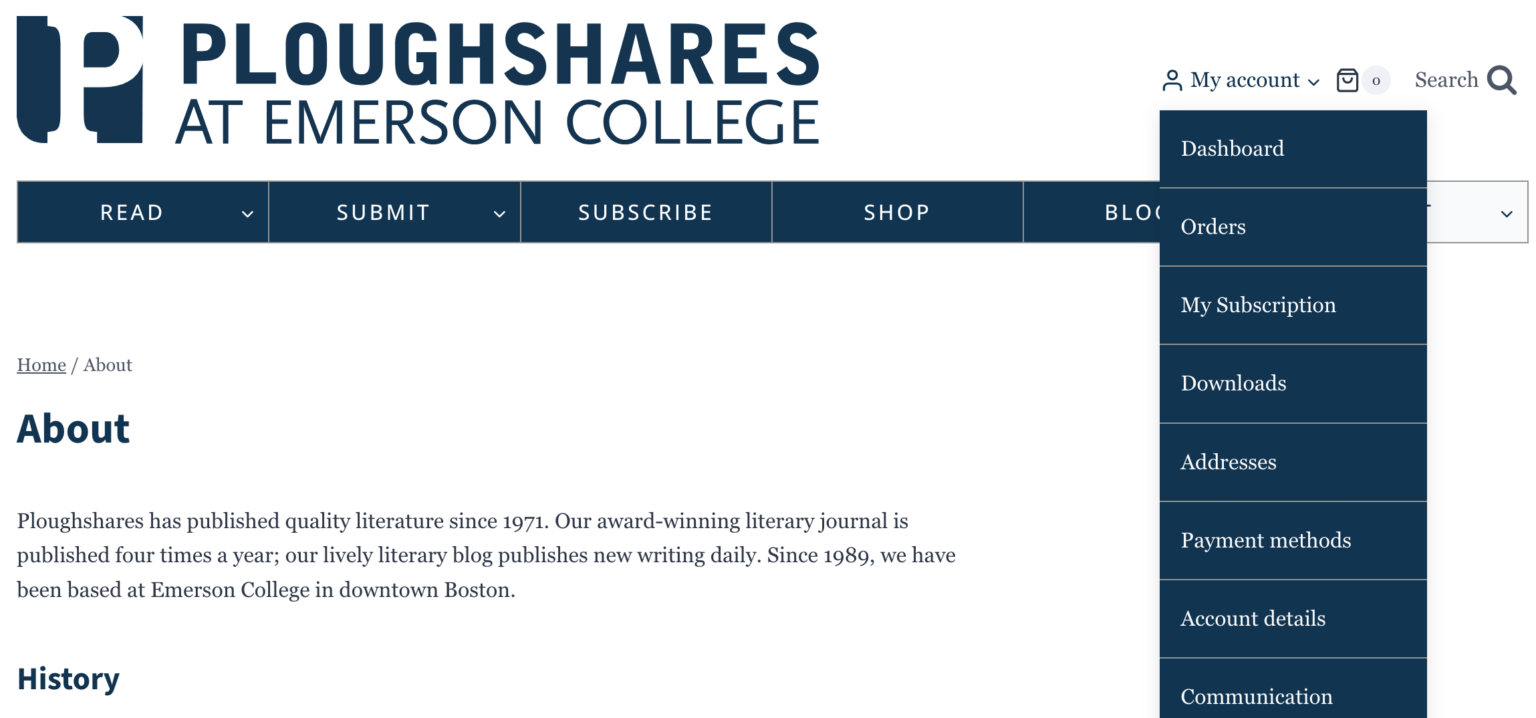
Submissions
I submitted prior to May 31, 2024. Where is my submission? You may notice that previous submissions are no longer listed in your account. While we couldn’t bring these files with us to our new site, submissions to the Emerging Writer’s Contest are still being read! Winners will be announced in the fall, and everyone will receive notice regarding their submission.
If you need access to your submission file, or have other concerns regarding your previous submission, please reach out via our contact form or pshares@pshares.org.
I submitted after May 31, 2024. Where is my submission? Log in, and navigate to your account dashboard by mousing over “My Account” in the upper righthand corner and selecting “Dashboard.” Scroll down—your active submission and its status will appear under “My Submissions.”
How do I submit? If you would like to submit to our regular reading period, please read our guidelines and submit here.
Subscriptions
Where can I view my active subscription? Log in, and navigate to your account dashboard by mousing over “My Account” in the upper righthand corner and selecting “Dashboard.” Select “My Subscription” to view your subscription details.
I have a concern regarding my subscription details. Please reach out via our contact form or pshares@pshares.org so that we can check on your subscription details and update them if necessary.
We are so excited to bring you a new website! If you have any questions, or encounter any issues, please reach out to us via our contact form or pshares@pshares.org.